The first step in configuring shipping options is the origin address and global options.
System > Configuration > Sales > Shipping Settings
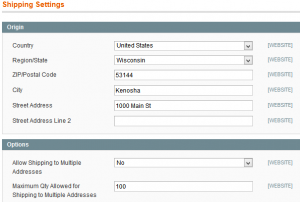
(click to enlarge)
On the above screen, set the address from which your shipments will originate. Also, choose options for allowing multiple shipping addresses on a single order and maximum quantity allowed when shipping to multiple addresses.
The next step is to configure one or more shipping methods.
System > Configuration > Sales > Shipping Methods
On this screen, you will have the option of enabling one or more shipping methods, including:
Flat Rate
Flat Rate shipping can be applied at the order level or per item. Additionally, the amount can be set as a fixed $ amount or a % of the item/order.
Table-Based
Table-based shipping methods allow for the following:
- Weight versus Destination
- Price versus Destination
- # of Items versus Destination
This article provides a detailed overview of the setup process and requirements:
http://www.magentocommerce.com/knowledge-base/entry/how-do-i-set-up-table-rate-shipping
Free Shipping
The Free Shipping option can be used with any of the Real-Time carriers in Magento. Note that once you have enabled Free Shipping, you must set the appropriate method and minimum amount within each real-time carriers configuration.
This article provides a detailed overview of the setup process and requirements:
http://www.magentocommerce.com/knowledge-base/entry/tutorial-boosting-sales-by-offering-free-shipping
Real-Time (UPS, USPS, FedEx or DHL)
Magento has detailed, step by step instructions for setting up each of the real-time shipping methods.
UPS
http://www.magentocommerce.com/knowledge-base/entry/shipping-carriers-ups
USPS
http://www.magentocommerce.com/knowledge-base/entry/shipping-carriers-usps
FedEx
http://www.magentocommerce.com/knowledge-base/entry/shipping-carriers-setting-up-fedex
DHL
http://www.magentocommerce.com/knowledge-base/entry/shipping-carriers-dhl